对话Chat V2
更新时间:2025-03-10
本文介绍了如何通过SDK调用对话Chat V2版本相关API。
功能介绍
调用本接口,发起一次对话请求。
支持模型列表
请查看SDK参考-推理服务API V2-对话Chat V2支持模型列表。
使用说明
本文API支持通过Python SDK、Go SDK、Java SDK和Node.js SDK调用,调用流程请参考SDK安装及使用流程。
- Python SDK,请确保使用最新版本,版本需≥0.4.11。
- Go SDK,请确保使用最新版本,版本需≥0.0.13。
- Java SDK,请确保使用最新版本,版本需≥0.1.4。
- Node.js SDK,请确保使用最新版本,版本需≥0.2.2。
SDK调用
调用示例(非流式)
使用model字段,指定平台支持预置服务的模型,调用示例如下。
from qianfan import Qianfan
client = Qianfan(
# 方式一:使用API Key值鉴权
# 替换下列示例中参数,将your_APIKey替换为真实值,如何获取API Key请查看https://cloud.baidu.com/doc/WENXINWORKSHOP/s/Um2wxbaps#步骤二-获取api-key
api_key="your_APIKey"
app_id="", # 选填,不填写则使用默认appid
# 方式二:使用安全认证AK/SK鉴权
# 替换下列示例中参数,安全认证Access Key替换your_iam_ak,Secret Key替换your_iam_sk,如何获取请查看https://cloud.baidu.com/doc/Reference/s/9jwvz2egb
#access_key="your_iam_ak",
#secret_key="your_iam_sk",
#app_id="", # 选填,不填写则使用默认appid
)
completion = client.chat.completions.create(
model="ernie-3.5-8k", # 指定特定模型
messages=[
# 也可以不设置system字段
{'role': 'system', 'content': '平台助手'},
{'role': 'user', 'content': '你好'}
]
)
print(completion.choices[0])package main
import (
"context"
"fmt"
"os"
"github.com/baidubce/bce-qianfan-sdk/go/qianfan"
)
func main() {
// 方式一:使用API Key值鉴权
// 替换下列示例中参数,将your_APIKey替换为真实值,如何获取API Key请查看https://cloud.baidu.com/doc/WENXINWORKSHOP/s/Um2wxbaps#步骤二-获取api-key
os.Setenv("QIANFAN_BEARER_TOKEN", "your_APIKey")
//方式二:使用安全认证AK/SK鉴权
// 通过环境变量初始化;替换下列示例中参数,安全认证Access Key替换your_iam_ak,Secret Key替换your_iam_sk,如何获取请查看https://cloud.baidu.com/doc/Reference/s/9jwvz2egb
//os.Setenv("QIANFAN_ACCESS_KEY", "your_iam_ak")
//os.Setenv("QIANFAN_SECRET_KEY", "your_iam_sk")
cc := qianfan.NewChatCompletionV2()
resp, err := cc.Do(context.TODO(), &qianfan.ChatCompletionV2Request{
Model: "ernie-lite-8k",
Messages: []qianfan.ChatCompletionV2Message{
{
Role: "user",
Content: "你好",
},
},
})
if err != nil {
panic(err)
}
fmt.Println(resp.Choices[0].Message)
}import com.baidubce.qianfan.Qianfan;
import com.baidubce.qianfan.QianfanV2;
import com.baidubce.qianfan.model.chat.v2.request.RequestV2;
import com.baidubce.qianfan.model.chat.v2.response.ResponseV2;
public class Demo {
public static void main(String args[]){
// 方式一:使用API Key值鉴权
// 替换下列示例中参数,将your_APIKey替换为真实值,如何获取API Key请查看https://cloud.baidu.com/doc/WENXINWORKSHOP/s/Um2wxbaps#步骤二-获取api-key
QianfanV2 client = new Qianfan("your_APIKey").v2();
//方式一:使用安全认证AK/SK鉴权
// 通过参数初始化;替换下列示例中参数,安全认证Access Key替换your_iam_ak,Secret Key替换your_iam_sk,如何获取请查看https://cloud.baidu.com/doc/Reference/s/
//QianfanV2 client = new Qianfan("your_iam_ak", "your_iam_sk").v2();
RequestV2 request = client.chatCompletion()
.model("ernie-3.5-8k")
.addMessage("user", "你好") // 添加用户消息 (此方法可以调用多次,以实现多轮对话的消息传递)
.temperature(0.7) // 自定义超参数
.build(); // 发起请求
ResponseV2 response = client.chatCompletion(request);
System.out.println(response.getChoices().get(0).getMessage().getContent());
}
}import {ChatCompletion} from "@baiducloud/qianfan";
import {setEnvVariable} from "@baiducloud/qianfan";
// 使用安全认证AK/SK鉴权,通过环境变量初始化;替换下列示例中参数,安全认证Access Key替换your_iam_ak,Secret Key替换your_iam_sk,如何获取请查看https://cloud.baidu.com/doc/Reference/s/9jwvz2egb
setEnvVariable('QIANFAN_ACCESS_KEY','your_iam_ak');
setEnvVariable('QIANFAN_SECRET_KEY','your_iam_sk');
const client = new ChatCompletion({
version: 'v2',
});
async function main() {
const resp = await client.chat({
messages: [
{
role: 'user',
content: '今天深圳天气',
},
],
}, "ernie-4.0-8k");
console.log(resp?.choices);
}
main();返回示例(非流式)
finish_reason='normal' index=0 message=ChatCompletionMessage(content='您好!请问您是想了解关于“平台助手”的信息吗?如果是的话,能否具体说明一下您想了解的是哪个平台或者哪种类型的助手呢?这样我可以为您提供更详细和准确的信息。', role='assistant', name=None, content_type=None, function_call=None) need_clear_history=None ban_round=None function_call=None search_info=None flag=0 tools_info=None{assistant 你好!有什么需要我帮助的吗?}您好!我是文心一言,很高兴与您交流。请问有什么我可以帮助您的吗?无论是知识问答、文本创作还是其他任何问题,我都会尽力为您提供帮助。[
{
index: 0,
message: {
role: 'assistant',
content: '很抱歉,我无法直接获取当前深圳的天气信息。但是,您可以通过以下方式查询深圳的天气:\n' +
'\n' +
'1. 使用搜索引擎:在搜索引擎中输入“深圳天气”或“今天深圳天气”,通常可以获得最新的天气预报信息。\n' +
'\n' +
'2. 使用天气预报应用:在手机应用商店中搜索“天气预报”或“深圳天气预报”,下载并安装相关应用,即可随时查看深圳的天气情况。\n' +
'\n' +
'3. 关注天气预报公众号:在微信等社交媒体平台上,关注天气预报相关的公众号,它们通常会定期发布天气预报信息。\n' +
'\n' +
'请注意,天气情况会随时变化,建议您在查询天气时选择多个来源进行对比,以获得更准确的信息。同时,如果您需要了解更详细的天气情况,如温度、湿度、风速等,也可以在查询时选择相应的选项。'
},
finish_reason: 'normal',
flag: 0
}
]调用示例(流式)
from qianfan import Qianfan
client = Qianfan(
# 方式一:使用安全认证AK/SK鉴权
# 替换下列示例中参数,安全认证Access Key替换your_iam_ak,Secret Key替换your_iam_sk,如何获取请查看https://cloud.baidu.com/doc/Reference/s/9jwvz2egb
access_key="your_iam_ak",
secret_key="your_iam_sk",
#app_id="", # 选填,不填写则使用默认appid
# 方式二:使用API Key值鉴权
# 替换下列示例中参数,your_APIKey,如何获取API Key请查看https://cloud.baidu.com/doc/WENXINWORKSHOP/s/Um2wxbaps#步骤二-获取api-key
#api_key="your_APIKey"
#app_id="", # 选填,不填写则使用默认appid
)
completion = client.chat.completions.create(
model="ernie-3.5-8k", # 指定特定模型
messages=[
{'role': 'system', 'content': '平台助手'},
{'role': 'user', 'content': '你好'}
],
stream=True
)
for r in completion:
print(r)package main
import (
"context"
"fmt"
"os"
"github.com/baidubce/bce-qianfan-sdk/go/qianfan"
)
func main() {
// 方式一:使用安全认证AK/SK鉴权
// 替换下列示例中参数,安全认证Access Key替换your_iam_ak,Secret Key替换your_iam_sk,如何获取请查看https://cloud.baidu.com/doc/Reference/s/9jwvz2egb
os.Setenv("QIANFAN_ACCESS_KEY", "your_iam_ak")
os.Setenv("QIANFAN_SECRET_KEY", "your_iam_sk")
// 方式二:使用API Key值鉴权
// 替换下列示例中参数,将your_APIKey替换为真实值,如何获取API Key请查看https://cloud.baidu.com/doc/WENXINWORKSHOP/s/Um2wxbaps#步骤二-获取api-key
// os.Setenv("QIANFAN_BEARER_TOKEN", "your_APIKey")
chat := qianfan.NewChatCompletionV2()
resp, err := chat.Stream(context.TODO(), &qianfan.ChatCompletionV2Request{
Model: "ernie-3.5-8k",
Messages: []qianfan.ChatCompletionV2Message{
{
Role: "user",
Content: "你好",
},
},
})
if err != nil {
panic(err)
}
for !resp.IsEnd {
r := qianfan.ChatCompletionV2Response{}
err := resp.Recv(&r)
if err != nil {
panic(err)
}
if len(r.Choices) != 0 {
fmt.Println(r.Choices[0].Delta.Content)
}
}
}import com.baidubce.qianfan.Qianfan;
import com.baidubce.qianfan.QianfanV2;
import com.baidubce.qianfan.core.StreamIterator;
import com.baidubce.qianfan.model.chat.v2.request.RequestV2;
import com.baidubce.qianfan.model.chat.v2.response.StreamResponseV2;
import java.util.function.Consumer;
public class Demo {
public static void main(String args[]){
//方式一:使用安全认证AK/SK鉴权
// 通过参数初始化;替换下列示例中参数,安全认证Access Key替换your_iam_ak,Secret Key替换your_iam_sk,如何获取请查看https://cloud.baidu.com/doc/Reference/s/
QianfanV2 client = new Qianfan("your_iam_ak", "your_iam_sk").v2();
// 方式二:使用API Key值鉴权
// 替换下列示例中参数,将your_APIKey替换为真实值,如何获取API Key请查看https://cloud.baidu.com/doc/WENXINWORKSHOP/s/Um2wxbaps#步骤二-获取api-key
// QianfanV2 client = new Qianfan("your_APIKey").v2();
RequestV2 request = client.chatCompletion()
.model("ernie-3.5-8k")
.addMessage("user", "你好") // 添加用户消息 (此方法可以调用多次,以实现多轮对话的消息传递)
.temperature(0.7) // 自定义超参数
.build(); // 发起请求
StreamIterator<StreamResponseV2> resps = client.chatCompletionStream(request);
Consumer<StreamResponseV2> consumer = s -> System.out.println(s.getChoices().get(0).getDelta().getContent());
resps.forEachRemaining(consumer);
}
}import {ChatCompletion,setEnvVariable} from "@baiducloud/qianfan";
// 使用安全认证AK/SK鉴权
// 通过环境变量初始化;替换下列示例中参数,安全认证Access Key替换your_iam_ak,Secret Key替换your_iam_sk,如何获取请查看https://cloud.baidu.com/doc/Reference/s/9jwvz2egb
setEnvVariable('QIANFAN_ACCESS_KEY','your_iam_ak');
setEnvVariable('QIANFAN_SECRET_KEY','your_iam_sk');
const client = new ChatCompletion({
version: 'v2',
// appid: 'XXX'
});
async function main() {
const resp = await client.chat({
messages: [
{
role: 'user',
content: '你好',
},
],
stream: true,
}, "ernie-3.5-8k");
for await (const chunk of resp) {
console.log(chunk);
}
}
main();返回示例(流式)
id='as-gue7zc41p4' choices=[CompletionChunkChoice(delta=ChoiceDelta(content='您好!'), finish_reason=None, index=0)] created=1733465174 model='ernie-3.5-8k' object='chat.completion.chunk' usage=None statistic=CompletionStatistic(first_token_latency=0.49492, request_latency=0.0, total_latency=0.0, start_timestamp=1733465172918.0, avg_output_tokens_per_second=0.0)
id='as-gue7zc41p4' choices=[CompletionChunkChoice(delta=ChoiceDelta(content='很高兴与您'), finish_reason=None, index=0)] created=1733465174 model='ernie-3.5-8k' object='chat.completion.chunk' usage=None statistic=CompletionStatistic(first_token_latency=0.49492, request_latency=0.0, total_latency=0.0, start_timestamp=1733465172918.0, avg_output_tokens_per_second=0.0)
id='as-gue7zc41p4' choices=[CompletionChunkChoice(delta=ChoiceDelta(content='交流。'), finish_reason=None, index=0)] created=1733465174 model='ernie-3.5-8k' object='chat.completion.chunk' usage=None statistic=CompletionStatistic(first_token_latency=0.49492, request_latency=0.0, total_latency=0.0, start_timestamp=1733465172918.0, avg_output_tokens_per_second=0.0)
id='as-gue7zc41p4' choices=[CompletionChunkChoice(delta=ChoiceDelta(content='您提到的'), finish_reason=None, index=0)] created=1733465174 model='ernie-3.5-8k' object='chat.completion.chunk' usage=None statistic=CompletionStatistic(first_token_latency=0.49492, request_latency=0.0, total_latency=0.0, start_timestamp=1733465172918.0, avg_output_tokens_per_second=0.0)
id='as-gue7zc41p4' choices=[CompletionChunkChoice(delta=ChoiceDelta(content='“平台'), finish_reason=None, index=0)] created=1733465174 model='ernie-3.5-8k' object='chat.completion.chunk' usage=None statistic=CompletionStatistic(first_token_latency=0.49492, request_latency=0.0, total_latency=0.0, start_timestamp=1733465172918.0, avg_output_tokens_per_second=0.0)
...你好!
有什么需要我帮助的吗?您好!
我是文心
一言,
很高兴与您
交流。
请问有什么
我可以帮助
您的吗
?
无论是知识
问答、
文本创作
还是其他
任务,
我都会尽力
为您提供帮助
。{
id: 'as-aqifpbf1d0',
object: 'chat.completion',
created: 1733467504,
sentence_id: 0,
is_end: false,
is_truncated: false,
result: '你好!',
need_clear_history: false,
finish_reason: 'normal',
usage: { prompt_tokens: 1, completion_tokens: 2, total_tokens: 3 }
}
{
id: 'as-aqifpbf1d0',
object: 'chat.completion',
created: 1733467504,
sentence_id: 1,
is_end: false,
is_truncated: false,
result: '很高兴与你',
need_clear_history: false,
finish_reason: 'normal',
usage: { prompt_tokens: 1, completion_tokens: 2, total_tokens: 3 }
}
{
id: 'as-aqifpbf1d0',
object: 'chat.completion',
created: 1733467504,
sentence_id: 2,
is_end: false,
is_truncated: false,
result: '交流。',
need_clear_history: false,
finish_reason: 'normal',
usage: { prompt_tokens: 1, completion_tokens: 2, total_tokens: 3 }
}
{
id: 'as-aqifpbf1d0',
object: 'chat.completion',
created: 1733467504,
sentence_id: 3,
is_end: false,
is_truncated: false,
result: '请问你有什么',
need_clear_history: false,
finish_reason: 'normal',
usage: { prompt_tokens: 1, completion_tokens: 2, total_tokens: 3 }
}
{
id: 'as-aqifpbf1d0',
object: 'chat.completion',
created: 1733467504,
sentence_id: 4,
is_end: false,
is_truncated: false,
result: '具体的问题',
need_clear_history: false,
finish_reason: 'normal',
usage: { prompt_tokens: 1, completion_tokens: 2, total_tokens: 3 }
}
{
id: 'as-aqifpbf1d0',
object: 'chat.completion',
created: 1733467504,
sentence_id: 5,
is_end: false,
is_truncated: false,
result: '或需要帮助',
need_clear_history: false,
finish_reason: 'normal',
usage: { prompt_tokens: 1, completion_tokens: 2, total_tokens: 3 }
}
{
id: 'as-aqifpbf1d0',
object: 'chat.completion',
created: 1733467505,
sentence_id: 6,
is_end: false,
is_truncated: false,
result: '吗?',
need_clear_history: false,
finish_reason: 'normal',
usage: { prompt_tokens: 1, completion_tokens: 2, total_tokens: 3 }
}
{
id: 'as-aqifpbf1d0',
object: 'chat.completion',
created: 1733467505,
sentence_id: 7,
is_end: false,
is_truncated: false,
result: '我会',
need_clear_history: false,
finish_reason: 'normal',
usage: { prompt_tokens: 1, completion_tokens: 2, total_tokens: 3 }
}
{
id: 'as-aqifpbf1d0',
object: 'chat.completion',
created: 1733467505,
sentence_id: 8,
is_end: false,
is_truncated: false,
result: '尽力为你',
need_clear_history: false,
finish_reason: 'normal',
usage: { prompt_tokens: 1, completion_tokens: 2, total_tokens: 3 }
}
{
id: 'as-aqifpbf1d0',
object: 'chat.completion',
created: 1733467505,
sentence_id: 9,
is_end: false,
is_truncated: false,
result: '提供准确',
need_clear_history: false,
finish_reason: 'normal',
usage: { prompt_tokens: 1, completion_tokens: 2, total_tokens: 3 }
}
{
id: 'as-aqifpbf1d0',
object: 'chat.completion',
created: 1733467506,
sentence_id: 10,
is_end: false,
is_truncated: false,
result: '和有用的',
need_clear_history: false,
finish_reason: 'normal',
usage: { prompt_tokens: 1, completion_tokens: 2, total_tokens: 3 }
}
{
id: 'as-aqifpbf1d0',
object: 'chat.completion',
created: 1733467506,
sentence_id: 11,
is_end: false,
is_truncated: false,
result: '信息。',
need_clear_history: false,
finish_reason: 'normal',
usage: { prompt_tokens: 1, completion_tokens: 2, total_tokens: 3 }
}
{
id: 'as-aqifpbf1d0',
object: 'chat.completion',
created: 1733467506,
sentence_id: 12,
is_end: true,
is_truncated: false,
result: '',
need_clear_history: false,
finish_reason: 'normal',
usage: { prompt_tokens: 1, completion_tokens: 23, total_tokens: 24 }
}function call调用示例
- 第一次请求
from qianfan import Qianfan
import os
# 方式一:使用安全认证AK/SK鉴权
# 替换下列示例中参数,安全认证Access Key替换your_iam_ak,Secret Key替换your_iam_sk,如何获取请查看https://cloud.baidu.com/doc/Reference/s/9jwvz2egb
os.environ["QIANFAN_ACCESS_KEY"] = "your_iam_ak"
os.environ["QIANFAN_SECRET_KEY"] = "your_iam_sk"
# 方式二:使用API Key值鉴权
# 替换下列示例中参数,将your_APIKey替换为真实值,如何获取API Key请查看https://cloud.baidu.com/doc/WENXINWORKSHOP/s/Um2wxbaps#步骤二-获取api-key
# os.environ("QIANFAN_BEARER_TOKEN", "your_APIKey")
client = Qianfan()
completion = client.chat.completions.create(
model="ernie-3.5-8k",
messages=[{"role": "user", "content": "你好,我想知道明天北京的天气怎么样"}],
tools=[{
"type": "function",
"function": {
"name": "get_current_weather",
"description": "天气查询工具",
"parameters": {
"properties": {
"location": {
"description": "地理位置,精确到区县级别",
"type": "string"
},
"time": {
"description": "时间,格式为YYYY-MM-DD",
"type": "string"
}
},
"required": ["location", "time"],
"type": "object"
}
}
}],
)
print(completion.json(ensure_ascii=False))- 第二次请求
from qianfan import Qianfan
import os
# 方式一:使用安全认证AK/SK鉴权
# 替换下列示例中参数,安全认证Access Key替换your_iam_ak,Secret Key替换your_iam_sk,如何获取请查看https://cloud.baidu.com/doc/Reference/s/9jwvz2egb
os.environ["QIANFAN_ACCESS_KEY"] = "your_iam_ak"
os.environ["QIANFAN_SECRET_KEY"] = "your_iam_sk"
# 方式二:使用API Key值鉴权
# 替换下列示例中参数,将your_APIKey替换为真实值,如何获取API Key请查看https://cloud.baidu.com/doc/WENXINWORKSHOP/s/Um2wxbaps#步骤二-获取api-key
# os.environ("QIANFAN_BEARER_TOKEN", "your_APIKey")
client = Qianfan()
# 模拟函数调用并给出结果
completion = client.chat.completions.create(
model="ernie-3.5-8k",
messages=[
{"role": "user", "content": "你好,我想知道明天北京的天气怎么样"},
{'content': '', 'role': 'assistant', 'name': None, 'tool_calls': [{'id': '19eaa3faef0ca000', 'type': 'function', 'function': {'name': 'get_current_weather', 'arguments': '{"location": "北京", "time": "2024-12-14"}'}}], 'tool_call_id': None},
{"role": "tool", "tool_call_id": "19exxxxx00", "name": "get_current_weather", "content": "{\"temperature\": \"20\", \"unit\": \"摄氏度\", \"description\": \"北京\"}"},
],
tools=[{
"type": "function",
"function": {
"name": "get_current_weather",
"description": "天气查询工具",
"parameters": {
"properties": {
"location": {
"description": "地理位置,精确到区县级别",
"type": "string"
},
"time": {
"description": "时间,格式为YYYY-MM-DD",
"type": "string"
}
},
"required": ["location", "time"],
"type": "object"
}
}
}],
)
print(completion.json(ensure_ascii=False))function call响应示例
- 第一次响应
{
"id": "as-0bd3fqniat",
"choices": [{
"finish_reason": "tool_calls",
"index": 0,
"message": {
"content": "",
"role": "assistant",
"name": null,
"tool_calls": [{
"id": "19eaa550a7344000",
"type": "function",
"function": {
"name": "get_current_weather",
"arguments": "{\"location\": \"北京\", \"time\": \"2024-12-14\"}"
}
}],
"tool_call_id": null
},
"ban_round": null,
"flag": 0
}],
"created": 1734078514,
"model": "ernie-3.5-8k",
"object": "chat.completion",
"usage": {
"completion_tokens": 26,
"prompt_tokens": 7,
"total_tokens": 33
},
"statistic": {
"first_token_latency": 0,
"request_latency": 2.197312,
"total_latency": 2.557672722,
"start_timestamp": 1734078512335.0,
"avg_output_tokens_per_second": 10.165491376734478
}
}- 第二次响应
{
"id": "as-1yunj9bnbx",
"choices": [{
"finish_reason": "normal",
"index": 0,
"message": {
"content": "明天北京的天气温度是20摄氏度。请问您还有其他需要了解的吗?",
"role": "assistant",
"name": null,
"tool_calls": null,
"tool_call_id": null
},
"ban_round": null,
"flag": 0
}],
"created": 1734078216,
"model": "ernie-3.5-8k",
"object": "chat.completion",
"usage": {
"completion_tokens": 15,
"prompt_tokens": 26,
"total_tokens": 41
},
"statistic": {
"first_token_latency": 0,
"request_latency": 2.704354,
"total_latency": 2.936778522,
"start_timestamp": 1734078212974.0,
"avg_output_tokens_per_second": 5.107637463169924
}
}请求参数
Python SDK请求参数说明如下,其他语言请参考对应参数说明,如Go SDK参数请参考Go SDK-对话Chat V2参数相关说明。
| 名称 | 类型 | 必填 | 描述 |
|---|---|---|---|
| model | string | 是 | 模型ID,可选值参考推理服务API V2-对话Chat V2支持模型列表 |
| messages | List |
是 | 聊天上下文信息。说明: (1)messages成员不能为空,1个成员表示单轮对话,多个成员表示多轮对话,例如: · 1个成员示例, "messages": [ {"role": "user","content": "你好"}] · 3个成员示例, "messages": [ {"role": "user","content": "你好"},{"role":"assistant","content":"需要什么帮助"},{"role":"user","content":"自我介绍下"}] (2) 最后一个message为当前请求的信息,前面的message为历史对话信息 (3)messages的role说明: · 第一条message的role必须是user或system · 最后一条message的role必须是user · 当第一条message的role为user,role值需要依次为user/function -> assistant -> user/function ...,即奇数位message的role值必须为user或function,偶数位message的role值为assistant,例如: 示例中message中的role值分别为user、assistant、user、assistant、user;奇数位(红框)message中的role值为user,即第1、3、5个message中的role值为user;偶数位(蓝框)值为assistant,即第2、4个message中的role值为assistant 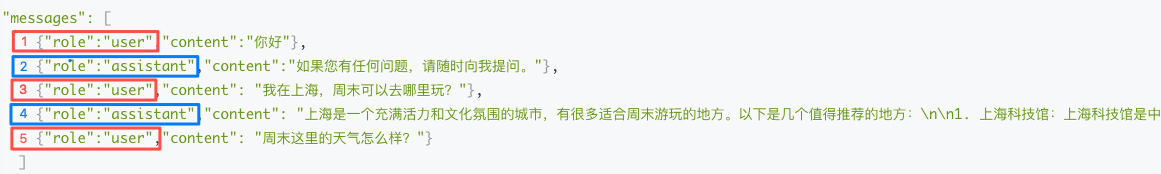 · 当第一条message的role为system,role值需要依次为system -> user/function -> assistant -> user/function ... (4)message中的content总长度不能超过对应model的输入字符限制和输入tokens限制,请查看各模型上下文长度说明 |
| stream | bool | 否 | 是否以流式接口的形式返回数据,说明: (1)beam search模型只能为false (2)默认false |
| stream_options | object | 否 | 流式响应的选项,当字段stream为true时,该字段生效 |
| temperature | float | 否 | 说明: (1)较高的数值会使输出更加随机,而较低的数值会使其更加集中和确定 (2)取值范围: · 当模型为DeepSeek-Chat,即model值为deepseek-v3,取值范围[0,2] · 其他模型,默认0.95,范围 (0, 1.0],不能为0 (3)不支持以下模型: · DeepSeek-Reasoner · DeepSeek-R1-Distill系列 · QwQ-32B |
| top_p | float | 否 | 说明: (1)影响输出文本的多样性,取值越大,生成文本的多样性越强 (2)默认0.7,取值范围 [0, 1.0] (3)不支持以下模型: · DeepSeek-Reasoner · DeepSeek-R1-Distill系列 · QwQ-32B |
| penalty_score | float | 否 | 通过对已生成的token增加惩罚,减少重复生成的现象。说明: (1)值越大表示惩罚越大 (2)默认1.0,取值范围:[1.0, 2.0] (3)不支持以下模型: · DeepSeek-Chat · DeepSeek-Reasoner · DeepSeek-R1-Distill系列 · QwQ-32B |
| max_completion_tokens | int | 否 | 指定模型最大输出token数,说明: (1)该参数取值,请查看推理服务API-推理服务API V2-对话Chat-支持模型列表-max_completion_tokens取值范围 |
| seed | int | 否 | 说明: (1)取值范围: (0,2147483647),会由模型随机生成,默认值为空 (2)如果指定,系统将尽最大努力进行确定性采样,以便使用相同seed和参数的重复请求返回相同的结果 |
| stop | List |
否 | 生成停止标识,当模型生成结果以stop中某个元素结尾时,停止文本生成。说明: (1)每个元素长度不超过20字符 (2)最多4个元素 |
| user | string | 否 | 表示最终用户的唯一标识符 |
| frequency_penalty | float | 否 | 说明: (1)正值根据迄今为止文本中的现有频率对新token进行惩罚,从而降低模型逐字重复同一行的可能性 (2)取值范围:[-2.0, 2.0] (3)支持以下模型: · ernie-speed-8k · ernie-speed-128k · ernie-speed-pro-128k · ernie-lite-8k · ernie-lite-pro-128k · ernie-tiny-8k · ernie-char-8k · ernie-char-fiction-8k |
| presence_penalty | float | 否 | 说明: (1)正值根据token记目前是否出现在文本中来对其进行惩罚,从而增加模型谈论新主题的可能性 (2)取值范围:[-2.0, 2.0] (3)支持以下模型: · ernie-speed-8k · ernie-speed-128k · ernie-speed-pro-128k · ernie-lite-8k · ernie-lite-pro-128k · ernie-tiny-8k · ernie-char-8k · ernie-char-fiction-8k |
| tools | List(Tool) | 否 | 一个可触发函数的描述列表,支持模型请参考本文支持模型列表-是否支持function call功能 |
| tool_choice | string / tool_choice | 否 | 说明: (1)支持模型请参考本文支持模型列表-是否支持function call功能 (2)string类型,可选值如下: · none:不希望模型调用任何function,只生成面向用户的文本消息 · auto:模型会根据输入内容自动决定是否调用函数以及调用哪些function · required:希望模型总是调用一个或多个function (3)当为tool_choice类型,指在函数调用场景下,提示大模型选择指定的函数,指定的函数名必须在tools中存在 |
| parallel_tool_calls | bool | 否 | 说明: (1)支持模型请参考本文支持模型列表-是否支持function call功能 (2)可选值: · true:表示开启函数并行调用,默认开启 · false:表示关闭函数并行调用 |
| response_format | response_format | 否 | 指定响应内容的格式 |
| retry_count | int | 否 | 重试次数,默认1次 |
| request_timeout | float | 否 | 请求超时时间,默认60秒 |
| backoff_factor | float | 否 | 请求重试参数,用于指定重试的策略,默认为0 |
| web_search | web_search | 否 | 搜索增强的选项,说明: (1)默认不传关闭 (2)支持以下模型: · ernie-4.0-8k-latest · ernie-4.0-8k-preview · ernie-4.0-8k · ernie-4.0-turbo-8k-latest · ernie-4.0-turbo-8k-preview · ernie-4.0-turbo-8k · ernie-4.0-turbo-128k · ernie-3.5-8k-preview · ernie-3.5-8k · ernie-3.5-128k |
| metadata | map<string,string> | 否 | 说明: (1)元素个数最大支持16个 (2)key和value必须都是string类型 |
message说明
| 名称 | 类型 | 必填 | 描述 |
|---|---|---|---|
| role | string | 是 | 当前支持以下: · user: 表示用户 · assistant: 表示对话助手 · system:表示人设 |
| name | string | 否 | message名 |
| content | string | 是 | 对话内容,说明: (1)不能为空 (2)最后一个message对应的content不能为blank字符,如空格、"\n"、“\r”、“\f”等 |
| tool_calls | List[ToolCall] | 否 | 函数调用,function call场景下第一轮对话的返回,第二轮对话作为历史信息在message中传入 |
| tool_call_id | string | 否 | 说明: (1)当role=tool时,该字段必填 (2)模型生成的function call id,对应tool_calls中的tool_calls[].id (3)调用方应该传递真实的、由模型生成id,否则效果有损 |
stream_options说明
| | 名称 | 类型 | 必填 |
|---|---|---|---|
| include_usage | bool | 否 | 流式响应是否输出usage,说明: · ture:是,设置为true时,在最后一个chunk会输出一个字段,这个chunk上的usage字段显示整个请求的token统计信息 · false:否,流式响应默认不输出usage |
Tool 说明
| 名称 | 类型 | 必填 | 描述 |
|---|---|---|---|
| type | string | 是 | 工具类型,取值function |
| function | function | 是 | 函数说明 |
function说明
Tool中function说明如下
| 名称 | 类型 | 必填 | 描述 |
|---|---|---|---|
| name | string | 是 | 函数名 |
| description | string | 否 | 函数描述 |
| parameters | object | 否 | 函数请求参数,JSON Schema 格式,参考JSON Schema描述 |
tool_choice说明
| 名称 | 类型 | 必填 | 描述 |
|---|---|---|---|
| type | string | 是 | 指定工具类型,固定值function |
| function | function | 是 | 指定要使用的函数 |
function说明
tool_choice中function说明如下
| 名称 | 类型 | 必填 | 描述 |
|---|---|---|---|
| name | string | 是 | 指定要使用的函数名 |
response_format说明
| 名称 | 类型 | 描述 |
|---|---|---|
| type | string | 指定响应内容的格式,可选值: · json_object:以json格式返回,可能出现不满足效果情况 · text:以文本格式返回,默认为text · json_schema:以json_scheam规定的格式返回 |
| json_schema | object | json_schema格式,请参考JSON Schema描述;当type为json_schema时,该参数必填 |
响应参数
| 名称 | 类型 | 描述 |
|---|---|---|
| id | string | 本次请求的唯一标识,可用于排查问题 |
| object | string | 回包类型 chat.completion:多轮对话返回 |
| created | int | 时间戳 |
| model | string | 模型ID |
| choices | object | stream=false时,返回内容 |
| choices | sse_choices | stream=true时,返回内容 |
| usage | usage | token统计信息,说明: (1)同步请求默认返回 (2)流式请求默认不返回,当开启stream_options.include_usage=True时,会在最后一个chunk返回实际内容,其他chunk返回null |
| search_results | search_results | 搜索结果列表 |
choices说明
当stream=false时,返回内容如下:
| 名称 | 类型 | 描述 |
|---|---|---|
| index | int | choice列表中的序号 |
| message | message | 响应信息,当stream=false时返回 |
| finish_reason | string | 输出内容标识,说明: · normal:输出内容完全由大模型生成,未触发截断、替换 · stop:输出结果命中入参stop中指定的字段后被截断 · length:达到了最大的token数 · content_filter:输出内容被截断、兜底、替换为**等 · tool_calls:函数调用 |
| flag | int | 安全细分类型,说明: 当stream=false,flag值含义如下: · 0或不返回:安全 · 1:低危不安全场景,可以继续对话 · 2:禁聊:不允许继续对话,但是可以展示内容 · 3:禁止上屏:不允许继续对话且不能上屏展示 · 4:撤屏 |
| ban_round | int | 当flag 不为 0 时,该字段会告知第几轮对话有敏感信息;如果是当前问题,ban_round = -1 |
sse_choices说明
当stream=true时,返回内容如下:
| 名称 | 类型 | 描述 |
|---|---|---|
| index | int | choice列表中的序号 |
| delta | delta | 响应信息,当stream=true时返回 |
| finish_reason | string | 输出内容标识,说明: · normal:输出内容完全由大模型生成,未触发截断、替换 · stop:输出结果命中入参stop中指定的字段后被截断· length:达到了最大的token数 · content_filter:输出内容被截断、兜底、替换为**等 · tool_calls:函数调用 |
| flag | int | 安全细分类型,说明:当stream=true时,返回flag表示触发安全 |
| ban_round | int | 当flag 不为 0 时,该字段会告知第几轮对话有敏感信息;如果是当前问题,ban_round = -1 |
delta说明
| 名称 | 类型 | 描述 |
|---|---|---|
| content | string | 流式响应内容 |
| tool_calls | List[ToolCall] | 由模型生成的函数调用,包含函数名称,和调用参数 |
ToolCall说明
| 名称 | 类型 | 描述 |
|---|---|---|
| id | string | function call的唯一标识,由模型生成 |
| type | string | 固定值function |
| function | function | function call的具体内容 |
function说明
| 名称 | 类型 | 描述 |
|---|---|---|
| name | string | 函数名称 |
| arguments | string | 函数参数 |
usage说明
| 名称 | 类型 | 描述 |
|---|---|---|
| prompt_tokens | int | 问题tokens数(包含历史QA) |
| prompt_tokens_details | int | 问题token详情 |
| completion_tokens | int | 回答tokens数 |
| total_tokens | int | 总tokens数 |
prompt_tokens_details说明
| 名称 | 类型 | 描述 |
|---|---|---|
| search_tokens | int | 触发检索增强以后膨胀的token;用户可以通过usage.prompt_tokens_details.search_tokens>0判断是否出发了检索增强,并且计算出发检索增强的次数 |
message说明
| 名称 | 类型 | 描述 | |
|---|---|---|---|
| role | string | 当前支持以下: · user: 表示用户 · assistant: 表示对话助手 · system:表示人设 |
|
| name | string | message名 | |
| content | string | 对话内容,说明: (1)不能为空 (2)最后一个message对应的content不能为blank字符,如空格、"\n"、“\r”、“\f”等 |
|
| tool_calls | List[ToolCall] | 函数调用,function call场景下第一轮对话的返回,第二轮对话作为历史信息在message中传入 | |
| tool_call_id | string | 说明: (1)当role=tool时,该字段必填 (2)模型生成的function call id,对应tool_calls中的tool_calls[].id (3)调用方应该传递真实的、由模型生成id,否则效果有损 |
|
| reasoning_content | string | 思维链内容,说明:只有当模型为DeepSeek-R1有效 |
- search_results说明
| 名称 | 类型 | 描述 |
|---|---|---|
| index | int | 序号 |
| url | string | 搜索结果URL |
| title | string | 搜索结果标题 |
