查询服务调用情况
更新时间:2025-05-16
功能介绍
用于查询服务调用情况。
使用说明
本文API支持通过Python SDK、Go SDK、Java SDK 和 Node.js SDK调用,调用流程请参考SDK安装及使用流程。
权限说明
调用本文API,需符合以下权限要求,权限介绍及分配,请查看角色与权限控制列表、账号创建与权限分配。需具有以下任一权限:
- 完全控制千帆大模型平台的权限:QianfanFullControlAccessPolicy
- 只读访问千帆大模型平台的权限:QianfanReadAccessPolicy
- 只读访问千帆大模型平台预测服务的权限:QianfanServiceReadAccessPolicy
SDK调用
调用示例
import os
from qianfan import resources
# 通过环境变量初始化认证信息
# 使用安全认证AK/SK调用,替换下列示例中参数,安全认证Access Key替换your_iam_ak,Secret Key替换your_iam_sk,如何获取请查看https://cloud.baidu.com/doc/Reference/s/9jwvz2egb
os.environ["QIANFAN_ACCESS_KEY"] = "your_iam_ak"
os.environ["QIANFAN_SECRET_KEY"] = "your_iam_sk"
resp = resources.console.utils.call_action(
# 调用本文API,该参数值为固定值,无需修改;对应API调用文档-请求结构-请求地址的后缀
"/v2/service",
# 调用本文API,该参数值为固定值,无需修改;对应API调用文档-请求参数-Query参数的Action
"DescribeServiceMetric",
# 请查看本文请求参数说明,根据实际使用选择参数;对应API调用文档-请求参数-Body参数
{
"serviceId": ["svco-tv5t4zpkj3za"],
"appId": ["1483416575"],
"startTime": "2024-04-23T00:00:00Z",
"endTime": "2024-04-24T23:00:00Z"
}
)
print(resp.body)package main
import (
"context"
"fmt"
"os"
"github.com/baidubce/bce-qianfan-sdk/go/qianfan"
)
func main() {
// 使用安全认证AK/SK鉴权,通过环境变量初始化;替换下列示例中参数,安全认证Access Key替换your_iam_ak,Secret Key替换your_iam_sk
os.Setenv("QIANFAN_ACCESS_KEY", "your_iam_ak")
os.Setenv("QIANFAN_SECRET_KEY", "your_iam_sk")
ca := qianfan.NewConsoleAction()
res, err := ca.Call(context.TODO(),
// 调用本文API,该参数值为固定值,无需修改;对应API调用文档-请求结构-请求地址的后缀
"/v2/service",
// 调用本文API,该参数值为固定值,无需修改;对应API调用文档-请求参数-Query参数的Action
"DescribeServiceMetric",
// 请查看本文请求参数说明,根据实际使用选择参数;对应API调用文档-请求参数-Body参数
map[string]interface{}{
"serviceId": []string{"svco-tv5t4zpkj3za"},
"appId": []string{"1483416575"},
"startTime": "2024-04-23T00:00:00Z",
"endTime": "2024-04-24T23:00:00Z",
})
if err != nil {
panic(err)
}
fmt.Println(string(res.Body))
}import com.baidubce.qianfan.Qianfan;
import com.baidubce.qianfan.model.console.ConsoleResponse;
import com.baidubce.qianfan.util.CollUtils;
import com.baidubce.qianfan.util.Json;
import java.util.Map;
public class Dome {
public static void main(String args[]){
// 使用安全认证AK/SK鉴权,替换下列示例中参数,安全认证Access Key替换your_iam_ak,Secret Key替换your_iam_sk
Qianfan qianfan = new Qianfan("your_iam_ak", "your_iam_sk");
ConsoleResponse<Map<String, Object>> response = qianfan.console()
// 调用本文API,该参数值为固定值,无需修改;对应API调用文档-请求结构-请求地址的后缀
.route("/v2/service")
// 调用本文API,该参数值为固定值,无需修改;对应API调用文档-请求参数-Query参数的Action
.action("DescribeServiceMetric")
// 需要传入参数的场景,可以自行封装请求类,或者使用Map.of()来构建请求Body
// Java 8可以使用SDK提供的CollUtils.mapOf()来替代Map.of()
// 请查看本文请求参数说明,根据实际使用选择参数;对应API调用文档-请求参数-Body参数
.body(CollUtils.mapOf(
"serviceId", new String[]{"svco-tv5t4zpkj3za"},
"appId", new String[]{"1483416575"},
"startTime", "2024-04-23T00:00:00Z",
"endTime", "2024-04-24T23:00:00Z"
))
.execute();
System.out.println(Json.serialize(response));
}
}import {consoleAction, setEnvVariable} from "@baiducloud/qianfan";
// 使用安全认证AK/SK鉴权,通过环境变量初始化;替换下列示例中参数,安全认证Access Key替换your_iam_ak,Secret Key替换your_iam_sk
setEnvVariable('QIANFAN_ACCESS_KEY','your_iam_ak');
setEnvVariable('QIANFAN_SECRET_KEY','your_iam_sk');
async function main() {
//base_api_route:调用本文API,该参数值为固定值,无需修改;对应API调用文档-请求结构-请求地址的后缀
//action:调用本文API,该参数值为固定值,无需修改;对应API调用文档-请求参数-Query参数的Action
//data:请查看本文请求参数说明,根据实际使用选择参数;对应API调用文档-请求参数-Body参数
const res = await consoleAction({base_api_route: '/v2/service', action: 'DescribeServiceMetric', data: {
"serviceId": ["svco-tv5t4zpkj3za"],
"appId": ["1483416575"],
"startTime": "2024-04-23T00:00:00Z",
"endTime": "2024-04-24T23:00:00Z"
}
});
console.log(res);
}
main();返回示例
{
"requestId": "1bef3f87-c5b2-4419-936b-50f9884f10d4",
"result": {
"startTime": "2024-04-23T00:00:00Z",
"endTime": "2024-04-24T23:00:00Z",
"serviceList": [
{
"serviceId": "svco-tvxxxxda",
"serviceName": "sunxxxu0506",
"appList": [
{
"appId": "14xxx75",
"metric": {
"inputTokensTotal": 900,
"outputTokensTotal": 721,
"tokensTotal": 1621,
"succeedCallTotal": 575,
"failureCallTotal": 100,
"callTotal": 675
}
}
]
}
]
}
}{
"requestId": "1bef3f87-c5b2-4419-936b-50f9884f10d4",
"result": {
"startTime": "2024-04-23T00:00:00Z",
"endTime": "2024-04-24T23:00:00Z",
"serviceList": [
{
"serviceId": "svco-tvxxxxda",
"serviceName": "sunxxxu0506",
"appList": [
{
"appId": "14xxx75",
"metric": {
"inputTokensTotal": 900,
"outputTokensTotal": 721,
"tokensTotal": 1621,
"succeedCallTotal": 575,
"failureCallTotal": 100,
"callTotal": 675
}
}
]
}
]
}
}{
"requestId": "1bef3f87-c5b2-4419-936b-50f9884f10d4",
"result": {
"startTime": "2024-04-23T00:00:00Z",
"endTime": "2024-04-24T23:00:00Z",
"serviceList": [
{
"serviceId": "svco-tvxxxxda",
"serviceName": "sunxxxu0506",
"appList": [
{
"appId": "14xxx75",
"metric": {
"inputTokensTotal": 900,
"outputTokensTotal": 721,
"tokensTotal": 1621,
"succeedCallTotal": 575,
"failureCallTotal": 100,
"callTotal": 675
}
}
]
}
]
}
}{
requestId: '1bef3f87-c5b2-4419-936b-50f9884f10d4',
result: {
startTime: '2024-04-23T00:00:00Z'
endTime: '2024-04-24T23:00:00Z'
serviceList: [
{
serviceId: 'svco-tvxxxxda',
serviceName: 'sunxxxu0506',
appList: [
{
appId: '14xxx75',
metric: {
inputTokensTotal: 900,
outputTokensTotal: 721,
tokensTotal: 1621,
succeedCallTotal: 575,
failureCallTotal: 100,
callTotal: 675
}
}
]
}
]
}
}请求参数
| 名称 | 类型 | 必填 | 描述 |
|---|---|---|---|
| serviceId | List<string> | 否 | 服务ID,说明: (1)不填写该字段,默认查询全部服务ID (2)可以通过任一方式获取: 方式一:通过调用接口创建服务,返回参数serviceId获取 方式二:通过千帆控制台-在线推理-我的服务页面,点击某服务详情查看,如下图所示: 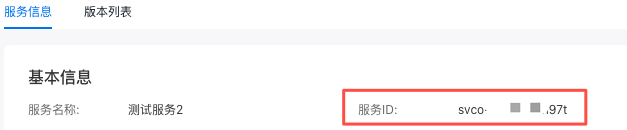 (3)该接口超时时间大约为5s,查询服务过多,调用接口可能会出错 |
| appId | List<string> | 否 | 应用ID,说明: (1)不填写该字段,默认查询全部应用 (2)通过控制台-系统管理与统计-应用接入页面,查看AppID,如下图所示:  (3)该接口超时时间大约为5s,查询应用过多,调用接口可能会出错 |
| startTime | string | 是 | 查询起始时间,说明: (1)格林威治时间,格式为 2016-04-06T08:23:00Z,精确到分钟,如果填写秒数默认使用00替换 (2)该接口超时时间为5s,时间范围选择太大,调用接口可能会出错 |
| endTime | string | 是 | 查询终止时间,说明: (1)格林威治时间,格式为 2016-04-06T08:23:00Z,精确到分钟,如果填写秒数默认使用59替换 (2)该接口超时时间为5s,时间范围选择太大,调用接口可能会出错 |
| protocolVersion | int | 否 | 服务版本,可选值如下: · 1,默认1 · 2 |
返回参数
| 名称 | 类型 | 描述 |
|---|---|---|
| requestId | string | 请求ID |
| result | object | 请求结果 |
result说明
| 名称 | 类型 | 描述 |
|---|---|---|
| startTime | string | 查询起始时间 |
| endTime | string | 查询终止时间 |
| serviceList | List<object> | 服务列表 |
serviceList说明
| 名称 | 类型 | 描述 |
|---|---|---|
| serviceId | string | 服务ID |
| serviceName | string | 服务名 |
| appList | List<object> | app列表 |
appList说明
| 名称 | 类型 | 描述 |
|---|---|---|
| appId | string | appID |
| metrics | object | 监控指标,返回入参指定的指标结果 |
metrics说明
| 名称 | 类型 | 描述 |
|---|---|---|
| inputTokensTotal | float | 输入token数 |
| outputTokensTotal | float | 输出token数 |
| tokensTotal | float | 总token数 |
| succeedCallTotal | int | 调用成功次数 |
| failureCallTotal | int | 调用失败次数 |
| callTotal | int | 调用总次数 |
| searchCountTotal | int | 搜索触发次数,说明:模型触发此功能时,返回该字段 |
| searchTokensTotal | float | 搜索膨胀Tokens数,说明:模型触发此功能时,返回该字段 |
| cachedCountTotal | int | Prompt cache触发次数,说明:模型触发此功能时,返回该字段 |
| cachedTokensTotal | float | Prompt cache Tokens数,说明:模型触发此功能时,返回该字段 |
| chatfileplusCountTotal | int | ChatfilePlus触发次数,说明:模型触发此功能时,返回该字段 |
| chatfileplusTokenTotal | float | ChatfilePlus触发tokens数,说明:模型触发此功能时,返回该字段 |
